LiveLink™ for AUTOCAD®
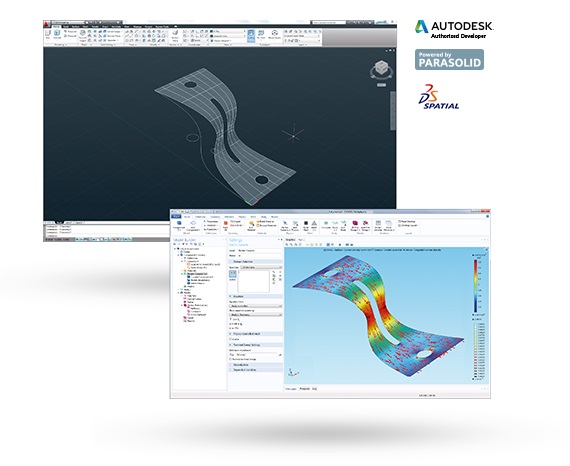
Image made using the COMSOL Multiphysics® software and is provided courtesy of COMSOL.
Electric current simulation of a foil wire from a solar collector based on a surface geometry in AutoCAD®
LiveLink™ for AUTOCAD®
LiveLink™ for AutoCAD® provides essential functionality to enhance your design workflow with multiphysics simulation so you can evaluate how your product or process performs in the intended operating environment. The powerful tools in the AutoCAD CAD system allow you to produce effective 3D product designs. Using LiveLink™ for AutoCAD®, you can synchronize your CAD models with COMSOL Multiphysics® to create model geometries for simulation that allow you to analyze essentially any physical effects and their interactions, so you can better understand and optimize your designs.
LiveLink™ for AutoCAD® includes an array of tools to facilitate the integration of multiphysics simulation into your design process. Features include geometry repair and defeaturing, support for automatic updates to a CAD design, optimization of design parameters, and automated parametric sweeps in COMSOL Multiphysics.
LiveLink™ for AutoCAD® synchronizes geometry updates between your AutoCAD design file and the COMSOL Multiphysics model. Updates are automatic when you have both AutoCAD and COMSOL Multiphysics open at the same time avoiding the repetitive file import and export process. CAD model parameters defined in AutoCAD can be iteratively accessed to enable parametric sweeps in COMSOL Multiphysics. Optimization studies or parametric sweeps allow you to fine-tune design parameters such as part shape and sizing.
An important feature of LiveLink™ for AutoCAD® is that geometry associativity is maintained between the synchronized CAD design and the COMSOL Multiphysics model even when a design has changed. As a result of this functionality, physics definitions also remain associated with their respective model domains and boundaries throughout the design and simulation process.
This tutorial model of the Joule heating effect in a busbar demonstrates how to synchronize geometry between AutoCAD and COMSOL, how to modify the geometry from COMSOL, and how to run a geometric parametric sweep.